# GH REST API
# Manual de gh api
# Authentication
# Token Authentication
Go to github.com/settings/tokens (opens new window)
to generate a new token for gh and set then environment variable
GITHUB_TOKEN (export GITHUB_TOKEN= ...)
Para generar el token:
user -> settings -> developer settings -> Personal access tokens (opens new window)
o mas rápido vete a https://github.com/settings/tokens (opens new window)
Una vez se tiene un token:
# authenticate against github.com by reading the token from a file
$ gh auth login --with-token < mytoken.txt
2
# Browser Authentication
También es posible autenticarse con el browser usando la opción -w:
➜ graphql-examples git:(main) ✗ gh auth login -w
! First copy your one-time code: F4D5-59E6
- Press Enter to open github.com in your browser...
2
3
4
Esto abre el browser, nos pide la contraseña que aparece arriba
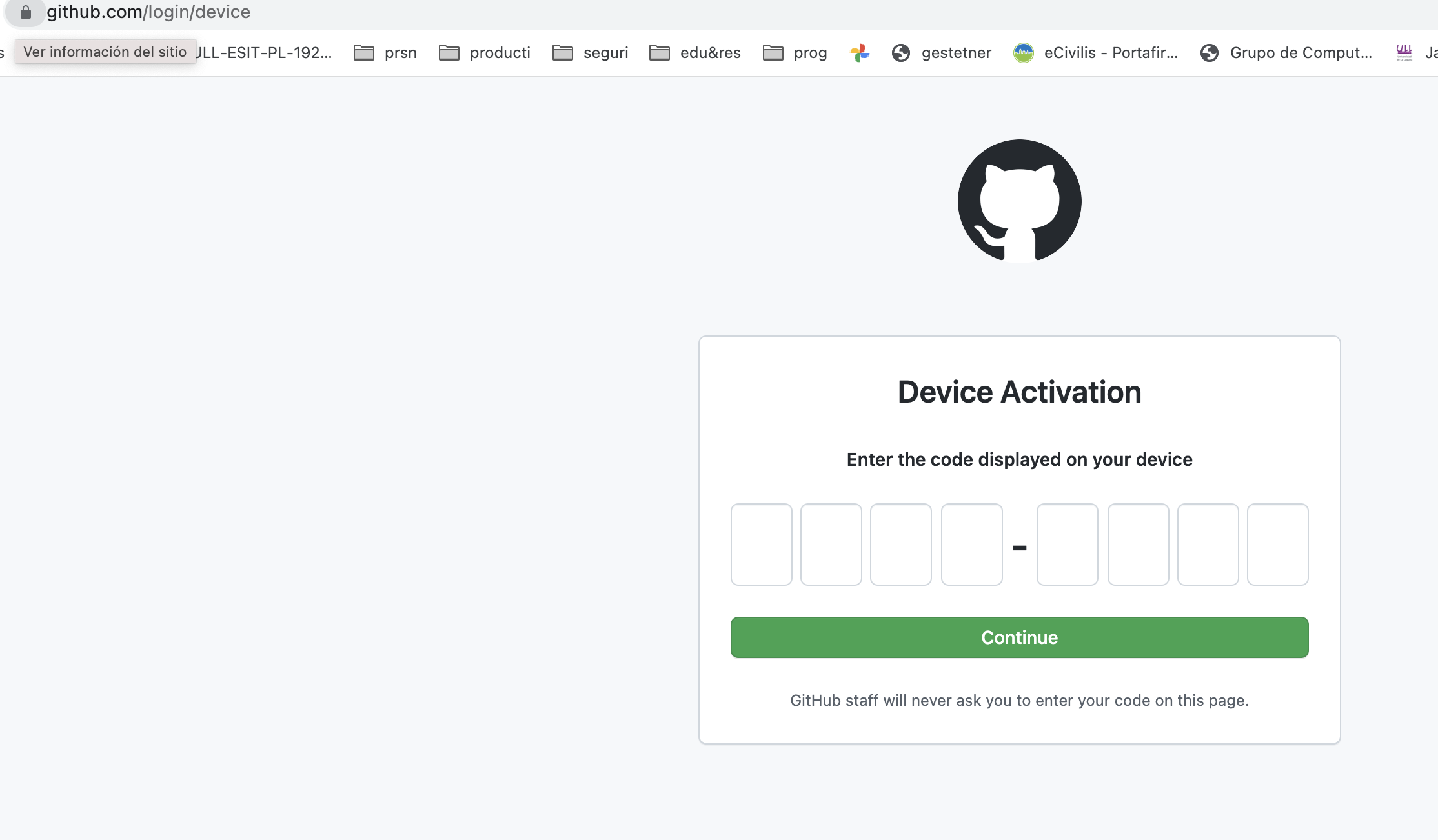
y nos pide confirmar los permisos.
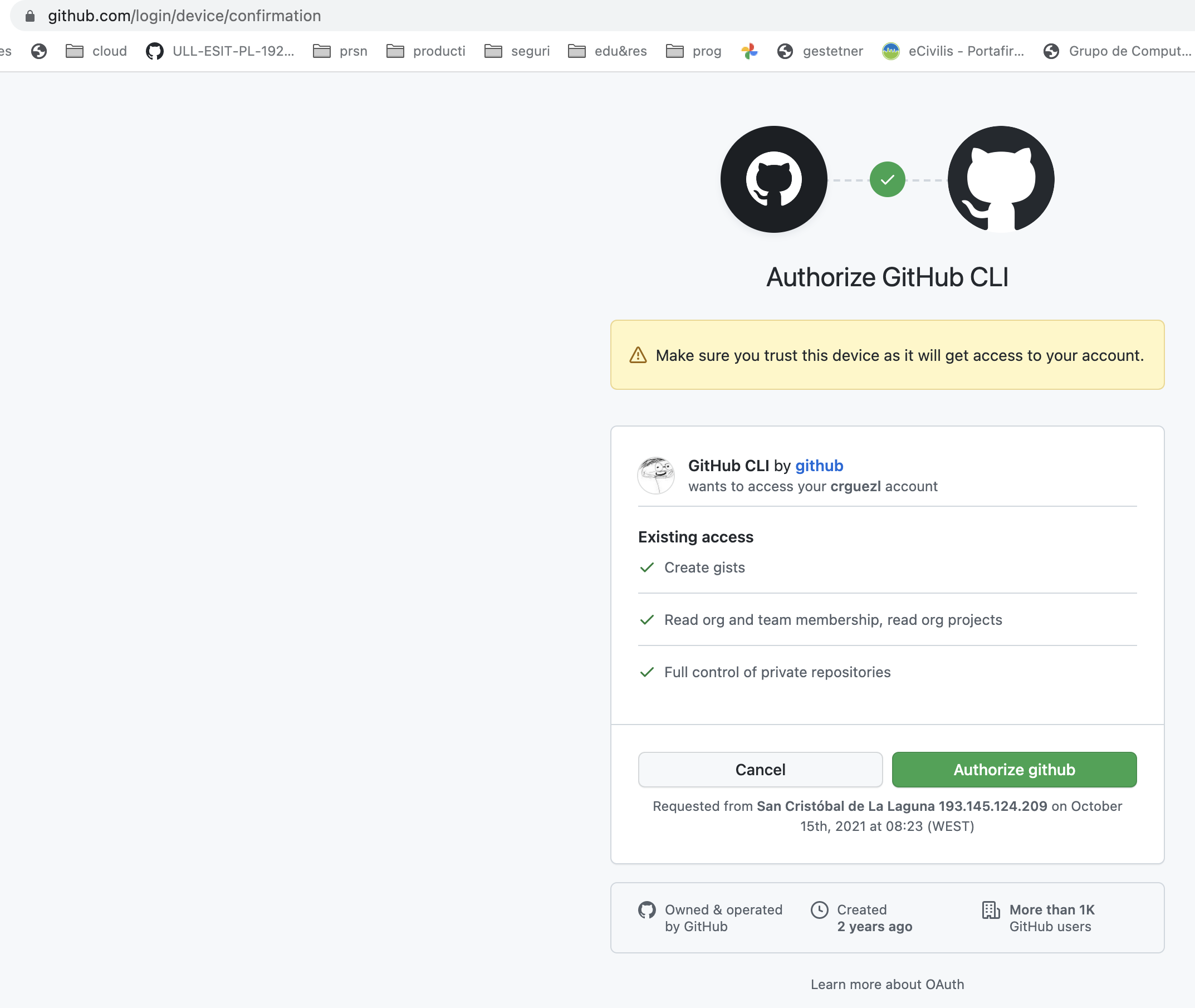
# Example: Issues of a repo
Placeholder values :owner, :repo, and :branch in the endpoint argument will get replaced with values from the repository of the current directory.
➜ learning-graphql-with-gh git:(main) gh api repos/:owner/:repo/issues | jless
# jless
We have piped the output to jless (opens new window)
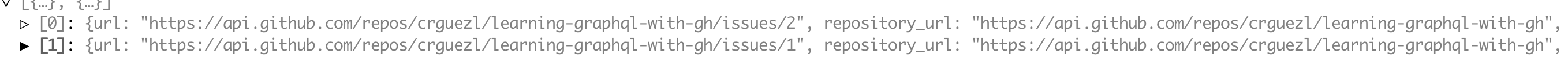
jless is a tool to navigate JSON data in the terminal. It is similar to less but for JSON data

If you are familiar with vi you'll find the shortcuts are similar.
# jq
We can pipe the output to jq or use the -q or --jq option of gh api (opens new window):
$ gh api repos/:owner/:repo/issues | jq '.[0] | .title'
"tema0-presentacion/practicas/pb-gh-campus-expert/"
2
Of course, we can explicit the repo and owner. For example:
➜ gh api repos/ULL-MII-SYTWS-2021/p01-t1-iaas-alu0101040882/issues | \
jq '.[0] | .user.login, .body'
"crguezl"
"Hola @alu0101040882, \r\n\r\nVeo que alguno ya está trabajando en la práctica de
2
3
4
# Thunder Client
Thunder Client (opens new window) is a lightweight Rest API Client Extension for Visual Studio Code. You can use it to prepare and test your REST API requests.
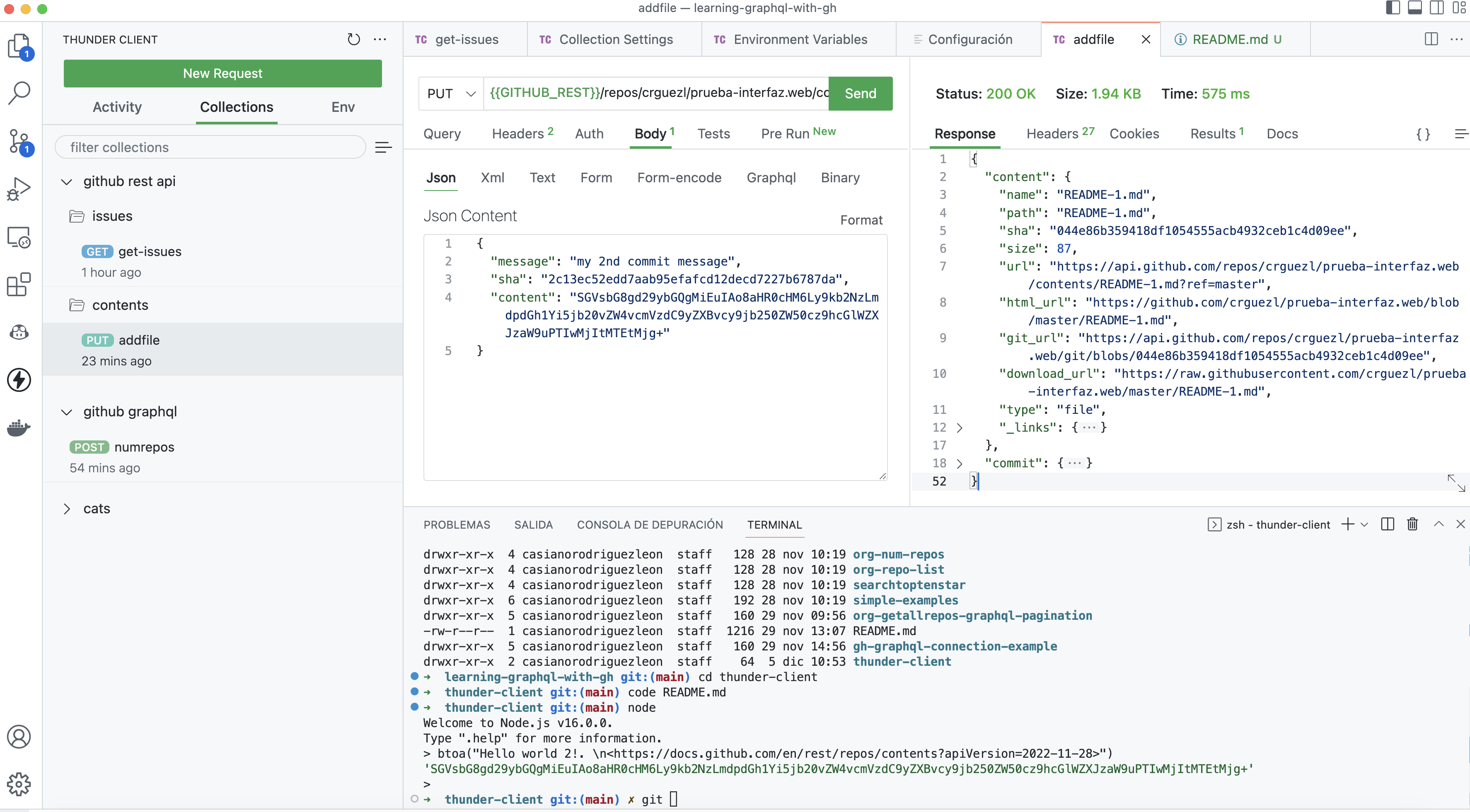
# POST Example: Create a Repo
Let us see an example using the POST method. We will start from the example
in the Create an organization repository in the GitHub API getting started guide (opens new window):
# GitHub CLI api
# https://cli.github.com/manual/gh_api
gh api \
--method POST \
-H "Accept: application/vnd.github+json" \
/orgs/ORG/repos \
-f name='Hello-World' \
-f description='This is your first repository' \
-f homepage='https://github.com' \
-F private=false \
-F has_issues=true \
-F has_projects=true \
-F has_wiki=true
2
3
4
5
6
7
8
9
10
11
12
13
14
We use
-Xor--method stringto set the HTTP method for the request (defaultGET) and-fto set the fields:
Pass one or more -f/--raw-field values in "key=value" format to add static string
parameters to the request payload.
The -F/--field flag has type conversion based on the format of the value.
For instance placeholder values "{owner}", "{repo}", and "{branch}" get populated with values
from the repository of the current directory and if the value starts with "@", the rest of the value is interpreted as a filename to read the value from.
➜ /tmp gh api -X POST -f name=repo-prueba-gh-api -f private=true /user/repos
This way we have created a private repo inside the user scope:
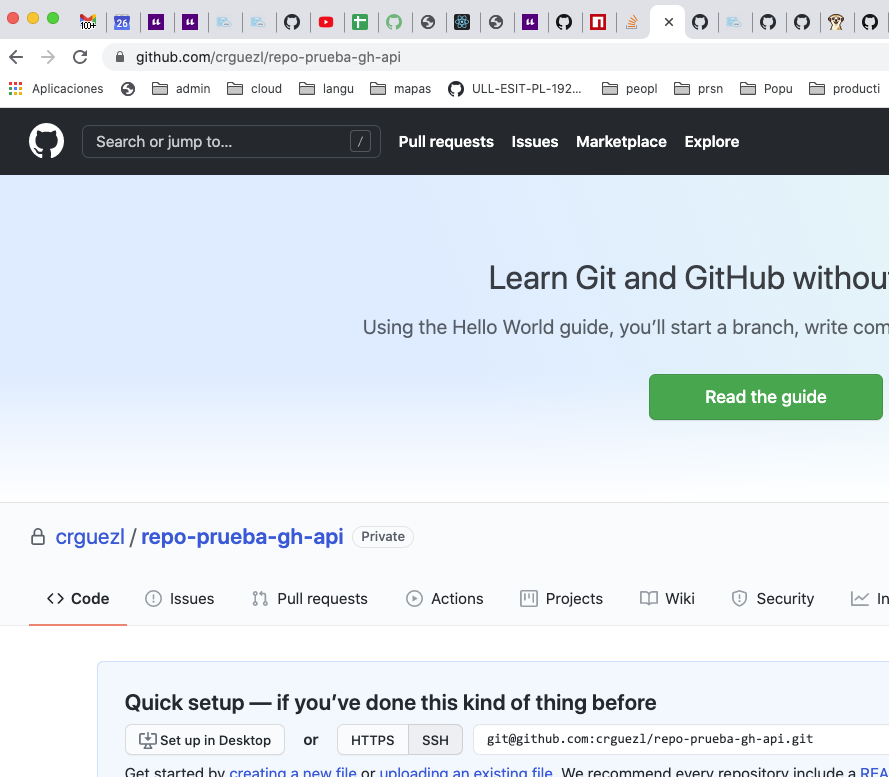
➜ input-option git:(master) ✗ gh repo-delete crguezl/repo-prueba-gh-api
➜ input-option git:(master) ✗ gh api -f name=repo-prueba-gh-api -f private=true /user/repos
2
# Pagination
The option --paginate allow us to make additional HTTP requests to fetch
all pages of results. Here is an example.
➜ gh alias set get-repos 'api /orgs/$1/repos'
- Adding alias for get-repos: api /orgs/$1/repos
✓ Added alias.
➜ gh alias list
co: pr checkout
get-repos: api /orgs/$1/repos
2
3
4
5
6
➜ gh get-repos ULL-MII-SYTWS-2021
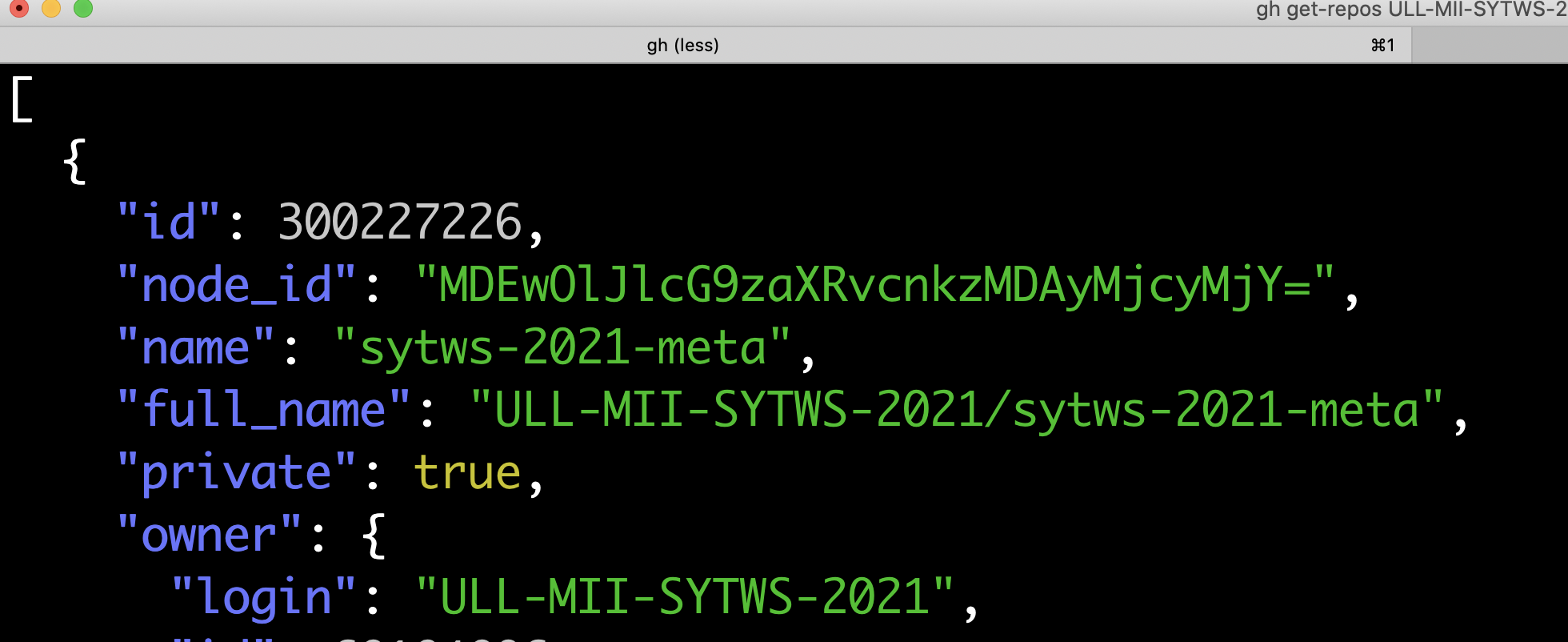
Now we can pipe the output to jq to get the names of the repos:
➜ gh get-repos ULL-MII-SYTWS-2021 | jq '.[].full_name' -
"ULL-MII-SYTWS-2021/sytws-2021-meta"
"ULL-MII-SYTWS-2021/sytws2021-private"
"ULL-MII-SYTWS-2021/books-shared"
"ULL-MII-SYTWS-2021/p01-t1-iaas-fcohdezc"
"ULL-MII-SYTWS-2021/p01-t1-iaas-crguezl"
"ULL-MII-SYTWS-2021/p01-t1-iaas-alu0100886870"
...
2
3
4
5
6
7
8
Let ask for the repos in the PL organization for the course 19/20:
➜ gh api /orgs/ULL-ESIT-PL-1920/repos | jq '.[] | .name' | wc
30 30 1088
2
It gave us 30 repos. There are much more than that in that organization.
If we use --paginate the request takes a long time and gives us near a thousand repos:
➜ gh api --paginate /orgs/ULL-ESIT-PL-1920/repos | jq '.[] | .name' | wc
990 990 32868
2
# Paginating Manually with the link header
GitHub's API uses two pagination methods:
- Page-based pagination: If the
linkheader includespage, then the operation uses page-based pagination. - Cursor-based pagination: If the link header includes
beforeandafter, then the operation uses cursor-based pagination.
The link header for page-based pagination will tell you information about the
- previous,
- next,
- first, and
- last pages.
If you did not request a specific page, then the response will default to the first page and information about the first and previous pages will be omitted.
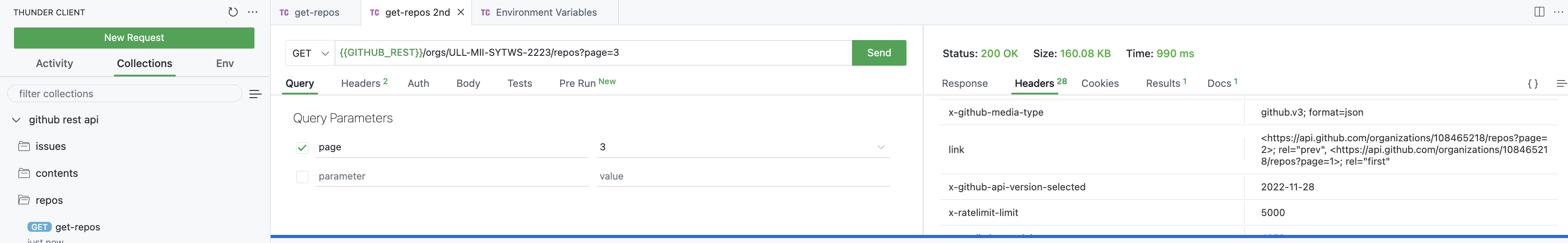
# Specifying -f switches the method to POST
Note that adding request parameters to gh will automatically switch the
request method to POST. To send the parameters as a GET query string instead, use
--method GET or -X GET.
Specifying `-f` switches the method to POST
For instance, to get the private repos of an organization with a pagination of 2 items per page:
✗ gh api --method="GET" orgs/ULL-MII-SYTWS-2223/repos \
-f per_page=2 \
-f type=private | jless
2
3
add if we want the third page:
➜ gh api --method=GET orgs/ULL-MII-SYTWS-2223/repos \
-f=per_page=2 \
-f page=3 | jless
2
3
# Templates for the output
Once the output is legal JSON, it can be formatted according to a required formatting string by adding the -t or --template flag.
See the docs
The command:
gh api repos/crguezl/learning-bash/issues
produces an array of objects with fields like title, labels (an array of objects with fields like name and description) and body.
Here is an example of template that traverses the array using the syntax:
({{range .}} ... {{end}})
and prints the title, labels and body:
➜ gh-learning git:(master) ✗ cat template.gotemplate
{{range .}}Title: {{.title}}
Labels: ({{.labels | pluck "name" | join ", " | color "yellow"}})
Body: {{.body}}
{{end}}
2
3
4
5
The Go docs say:
{{range pipeline}} T1 {{end}}
The value of the pipeline must be an array, slice, map, or channel.
If the value of the pipeline has length zero, nothing is output;
otherwise, dot is set to the successive elements of the array,
slice, or map and T1 is executed.
2
3
4
5
In addition to the Go template functions in the standard library, the following functions can be used with this formatting directive:
autocolor:like color, but only emits color to terminalscolor <style> <input>:colorize input using https://github.com/mgutz/ansi (opens new window)join <sep> <list>:joins values in the list using a separatorpluck <field> <list>:collects values of a field from all items in the inputtablerow <fields>...:aligns fields in output vertically as a tabletablerender:renders fields added by tablerow in placetimeago <time>:renders a timestamp as relative to nowtimefmt <format> <time>:formats a timestamp using Go's Time.Format functiontruncate <length> <input>:ensures input fits within lengthhyperlink <url> <text>:renders a terminal hyperlink
and let us use it:
➜ gh-learning git:(master) ✗ gh api repos/crguezl/learning-bash/issues \
--template "$(cat template.gotemplate)"
Title: issue de prueba
Labels: (bug, documentation, duplicate, enhancement, help wanted, good first issue, invalid, question)
Body: 👍 blah ...
2
3
4
5
The Labels appear in yellow.