# VSCode User Guide
- Basic Editing
- Extension Marketplace
- IntelliSense
- Code Navigation
- Refactoring
- Debugging
- Version Control
- Integrated Terminal
- Multi-root Workspaces
- Tasks
- Snippets
- Emmet
- Command Line
- Accessibility
# Version Control en VSCode
- Using Version Control in VS Code (opens new window)
- Video Git Version Control in VS Code (opens new window)
- Video Git in Visual Studio Code (opens new window)
# Collaboration
- Introducing Visual Studio Live Share (opens new window)
- Vídeo Visual Studio Live Share Demo on VS Code
# Remote - SSH: Editando con VSCode en una máquina remota via SSH
- VSCode: Remote Development tutorials (opens new window)
- Remote - SSH (opens new window). The Remote - SSH extension lets you use any remote machine with a SSH server as your development environment.
- Remote - SSH: Editing Configuration Files (opens new window)
- Vídeo del profesor usando Remote SSH para conectar a una máquina de iaas.ull.es (opens new window)
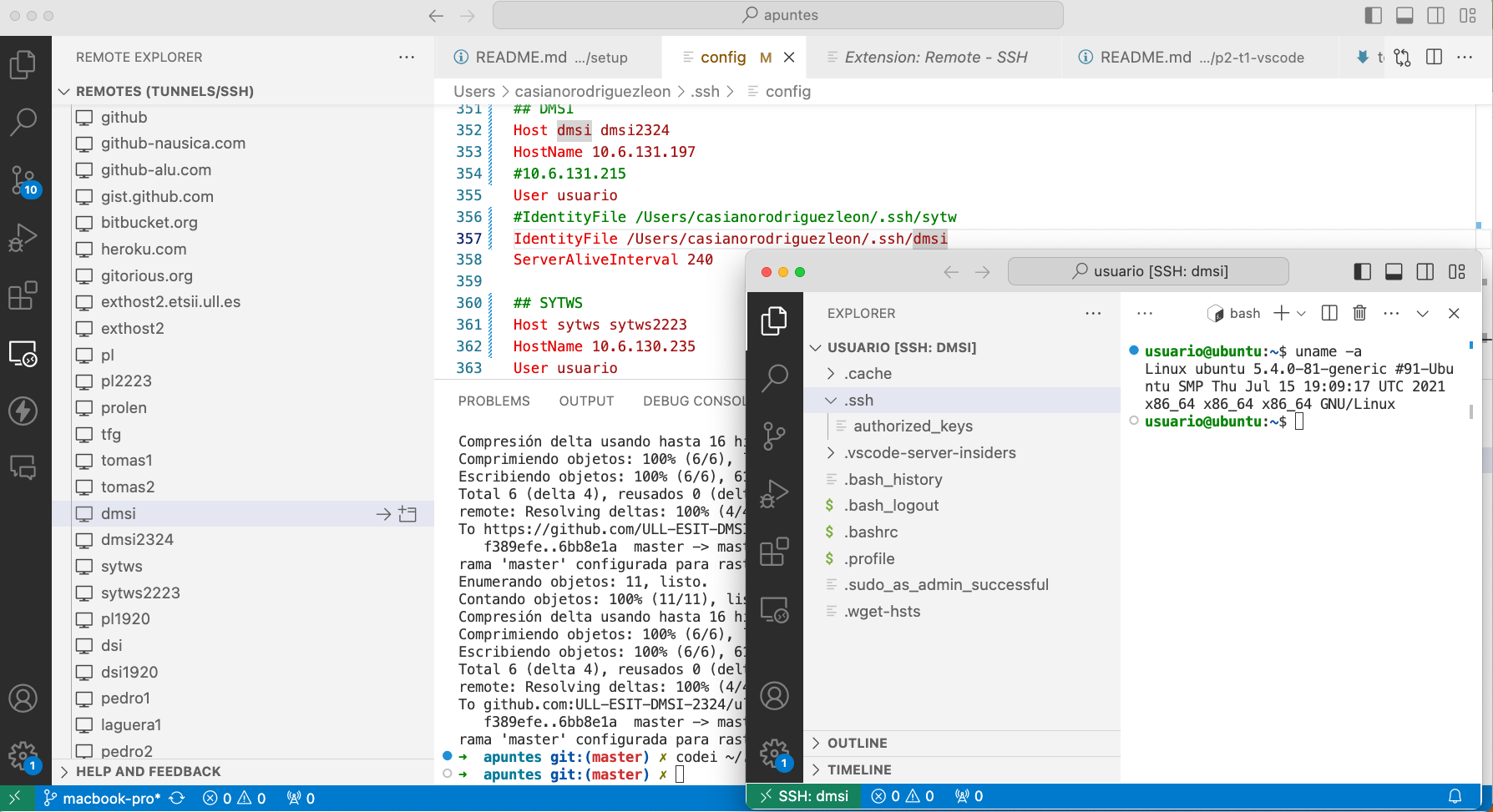
# Ligatures/ Ligaduras
- FireCode (opens new window) GitHub (free monospaced font with programming ligatures)
- Video tutorial (opens new window) Agregar Fuente 'Fira Code' para codificar mejor en JavaScript.
- Install and validate fonts in Font Book on Mac (opens new window)
# VSCode: Settings file locations
- Depending on your platform, the user settings file is located here:
- Windows %APPDATA%\Code\User\settings.json
- macOS $HOME/Library/Application Support/Code/User/settings.json
- Linux $HOME/.config/Code/User/settings.json
- The workspace setting file is located under the .vscode folder in your root folder.
# VS Code Tips and Tricks
- VS Code Tips and Tricks Tutorial
- VS Code Tips and Tricks Tutorial Repo
- Vídeo de Jesús Torres: Breve intro de cómo programar y depurar C++ con Visual Studio Code + Gatos