# OpenAI First Steps
# Creating an Account
Create an account at openai api (opens new window). Unfortunately, at some point is going to ask you for a phone number:
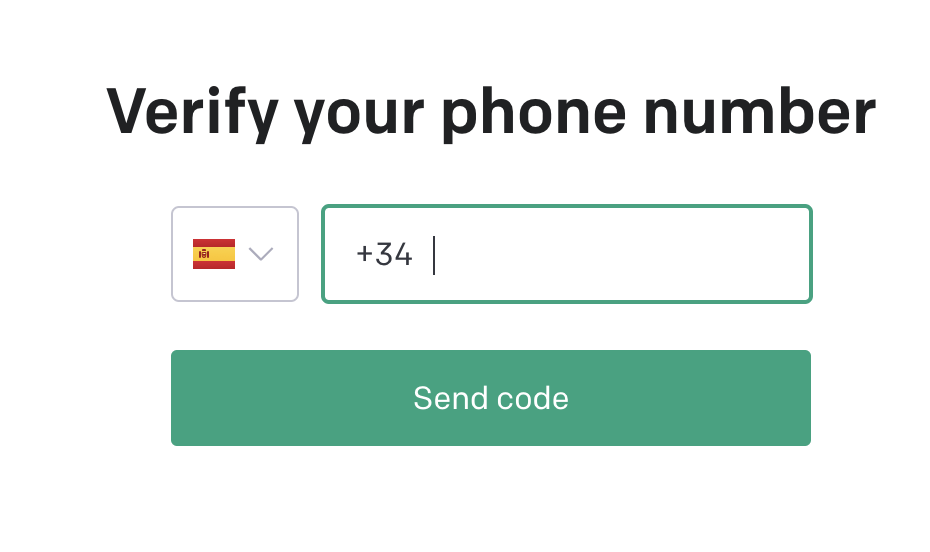
It does not provide any alternatives. Let me know in advance if this is a problem for you.
# Generating an API key
Go to the user on the upper right corner and click on the API Keys tab.
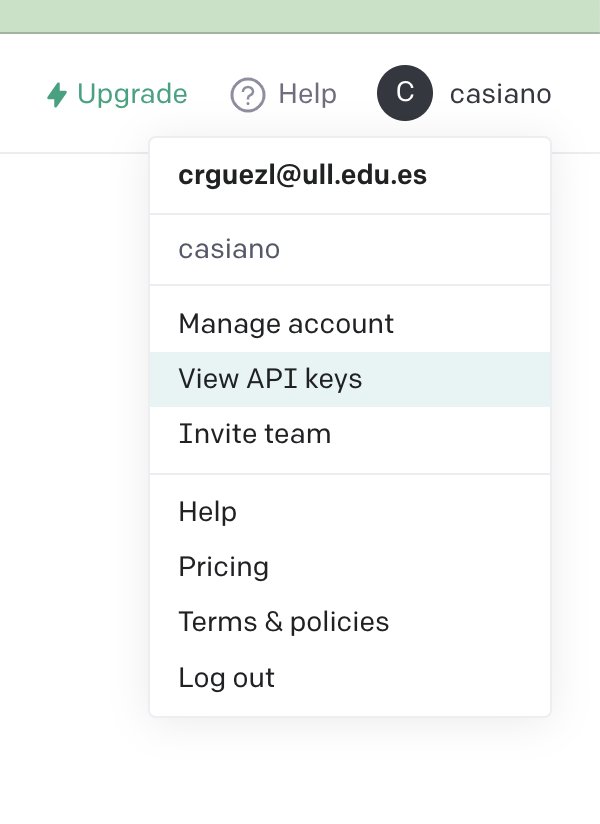
Choose View API Keys.
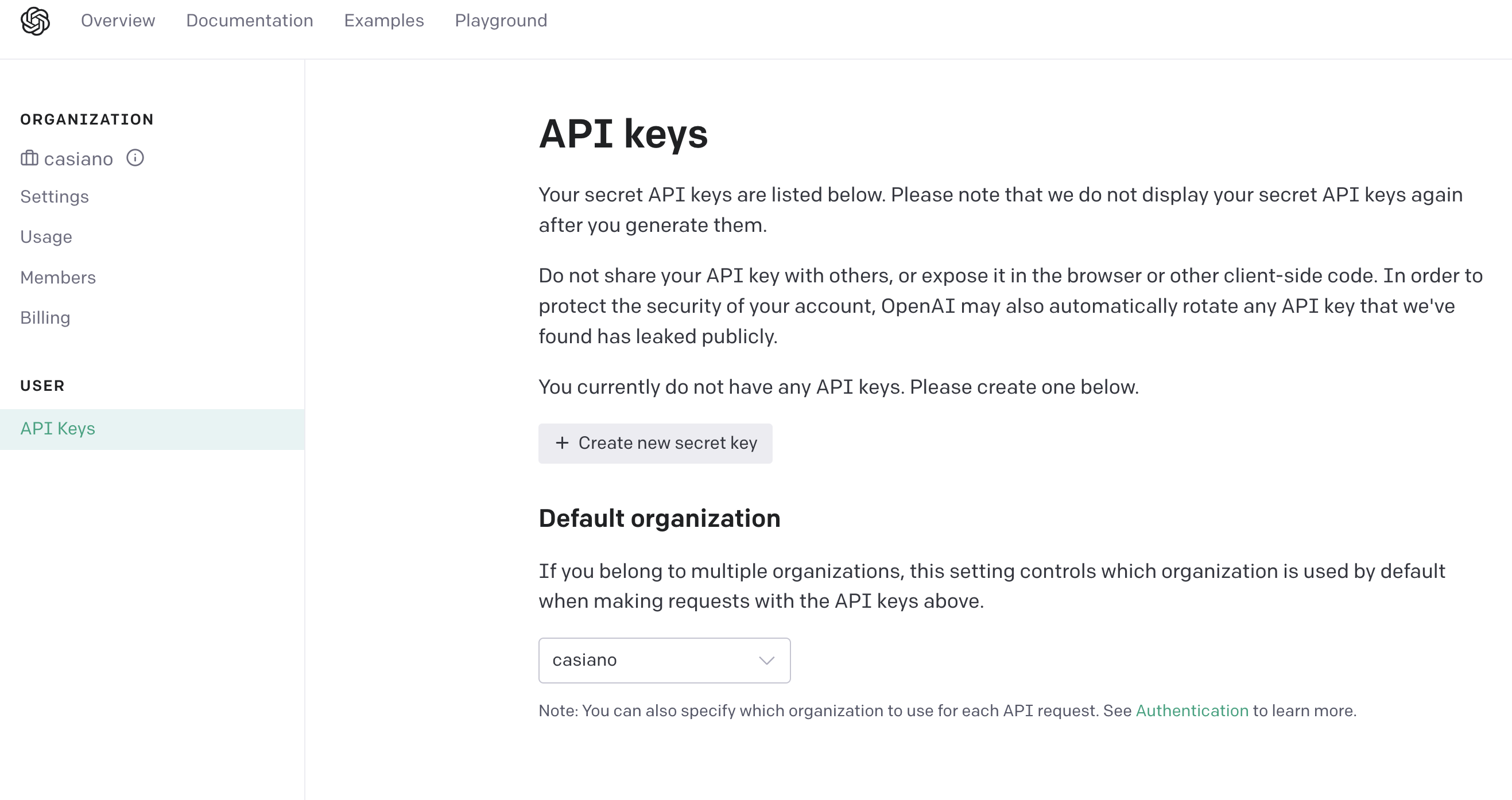
Click on the "Create new secret Key" button and copy the key.
# REST exercises
Make requests to the OpenAI API using a client like the Thunder Client or Postman or Insomnia.
- To get all models
- To get info of a model
- To get a cute image
- To get a completion
- To get a moderation
See https://beta.openai.com/docs/api-reference/ (opens new window)
# Vscode Thunder Client
You can install the VSCode extension Thunder Client (opens new window) for testing the cat API.
# Chrome
For Chrome you can install: